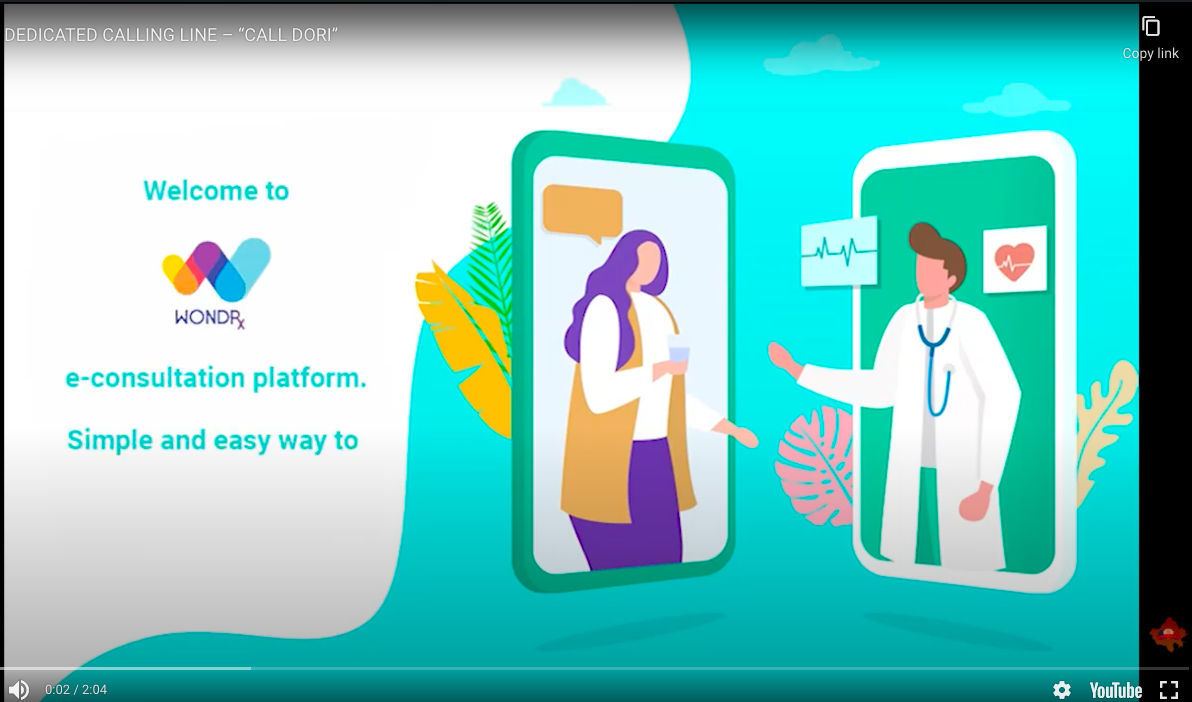Call Dori

Instructions
Please find the steps for your reference. We will share the videos soon that can be uploaded on the webiste.
Download the WONDRx Consumer application from playstore on your android device, or click on the link received in your inbox or
Enter you're mobile number, add your Name and Email id and click on Register.
On the homescreen , scroll to see the CALL DORI and Click on the banner.
Go to Doctor view section and see list of doctors available to consult with you .
Choose your Doctor and click on Book E-consult.
Select from, Consult Type- Chat/Video Preferred Date, Preferred Slot,
Audio record or type your problem for the Dr, Attach health records which you wish to share with Dr and “Confirm Booking”.
Your appointment request is sent to the doctor & it will be seen in the “Upcoming consults” section.
Upon confirmation of your appointment. You will receive an in app notification including the date & time of consult.
Once the doctor starts the consult, you will receive a video call/Chat based on your booking type.
Once your consult is over, your prescription along with audio recording will be seen under the “Health Record ”tab.